Follow the below steps for the most acceptable method to do a full discharge battery calibration (100% to a minimum of 3%)
- Fully charge the battery to its Full capacity (100%);
- Keep the laptop running with fully charged battery for 2 hours or more in order to cool down from the charging process. It is possible to resume normal use of the laptop;
- Unplug the power cable and set the computer to hibernate automatically. Set the minimum percentage possible as illustrated in the image below (click images to enlarge);
- Leave the computer discharging, non-stop, until it hibernates itself. It is possible to resume normal use of the laptop.
- When the computer shuts down completely, let it stay in the hibernation state for 5 hours or even more;
- Plug the laptop to the A/C power to perform a full charge non-stop until its maximum capacity is reached (100%). It is possible to resume normal use of the laptop
After the calibration, the stated wear level is typically higher than previous. This is natural, since it now reports the true current capacity that the battery has to hold charge. Lithium Ion batteries have a limit amount of discharge cycles (generally 200 to 300 cycles) and they will retain less capacity over time.
Myth
If calibrating provides greater wear level, then it's a bad thing
The calibration is meant to have the battery report the true capacity it can hold and to avoid any surprises.







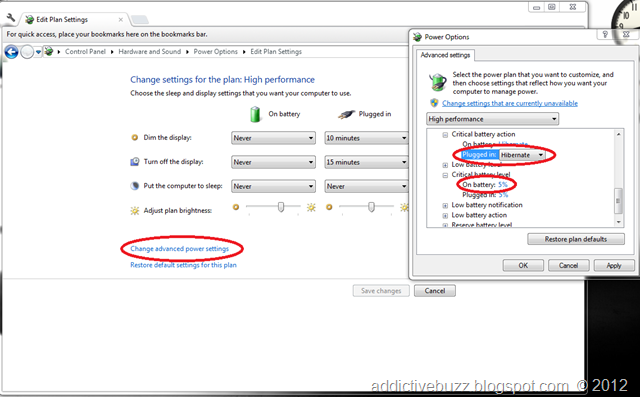

0 comments:
Post a Comment